KEEPING ENGLISH LANGUAGE PROFESSIONALS CONNECTED
Pooling Pedagogical Resources: Building Digital Libraries to Facilitate Teacher Collaboration
Alongside many colleagues around the world, our office transitioned to emergency remote teaching (ERT) in 2020 and returned to in-person teaching in 2021. During our race to develop quality remote instructional materials in the summer of 2020, our team began to worry whether we were not, in our newfound isolation, creating multiple versions of similar materials. Time was short, and we could not afford to waste it on duplicated efforts. We needed a new strategy for organizing and sharing our work.
If this sounds familiar, read on to discover how we built a tailored digital library that helped teachers work smarter together. We will share the apps and digital tools we chose, as well as how we trained our team members to keep the library clean, efficient, and useful—supporting teachers to focus on what they do best.
Defining the Challenge
Steeped in the frenetic pace of COVID-era ERT, our team collaborated more than ever to share instructional videos, worksheets, syllabi, and complete lesson modules via group texts, emails, and our internally shared learning management system (LMS) courses. This cascade of communications revealed that our previous system for sharing teaching materials was woefully inadequate. For example, we could not search files or download videos from the LMS, which meant that our system lacked basic requirements for efficiently sharing materials.
 In 2021, additional changes reinforced our need for a functioning departmental digital library. As we returned to in-person instruction, we joined the growing trend of using blended learning, or technology-enhanced instruction, in higher education and English language instruction (Kohnke & Zou, 2021; Singh et al., 2021). This ongoing use of pandemic-era ERT materials meant that our team needed continuous, frequent access to a large volume of digital files with space to store new and updated files.
In 2021, additional changes reinforced our need for a functioning departmental digital library. As we returned to in-person instruction, we joined the growing trend of using blended learning, or technology-enhanced instruction, in higher education and English language instruction (Kohnke & Zou, 2021; Singh et al., 2021). This ongoing use of pandemic-era ERT materials meant that our team needed continuous, frequent access to a large volume of digital files with space to store new and updated files.
Moreover, as we welcomed three new colleagues to a team of 10, we realized that our increased use of digital materials was changing their onboarding and course planning experiences. For example, a common technique in blended learning is a flipped classroom, where traditional lecture materials are offered as homework, and class time is reserved for practice and production tasks. However, creating instructional videos is time-consuming, and our new colleagues who wished to embrace the flipped approach wanted to collaborate with our team to use, edit, and re-record existing videos to suit their instructional needs.
Feedback from our new team members revealed they were overwhelmed by the variety of shared materials and needed to check in frequently with colleagues because they struggled to find relevant materials quickly. We wanted to create a system to foster more constructive collaboration, moving away from competitive, individualistic, and hierarchical models common to university culture in the U.S. (Sister Scholars, 2021).
Responding to these challenges, we surveyed our team to learn what features they preferred in a library of internally shared teaching materials. This needs analysis determined that our digital library should be
-
- compatible with all file types and links,
- searchable and clickable,
- organized by topic,
- free or inexpensive,
- capable of storing large files, and
- housed on a secure site and server.
Building Our Digital Resource Library
Our first challenge was to choose a platform to host our digital library. We combed the Internet for apps, sites, and services, and finally decided to work within the Microsoft universe because our institution already used SharePoint to house our administrative files. To build a complete library with the functionality our teachers needed, we crafted a system with three Microsoft apps: SharePoint, Lists, and Power Automate.
SharePoint: This app serves as the main file hosting and sharing platform for our library.
-
-
-
- Pros: We were already familiar with this app.
- Cons: SharePoint allows for common file types but does not offer a way to store website links.
-
-
Lists: This app improves the functionality of SharePoint by creating a searchable and clickable list based on information in an Excel spreadsheet we create and maintain. For example, the list includes a short description of the resource and metadata of our choosing (e.g., author, date created).
-
-
-
- Pros: Lists are easy to use and include highly responsive search and filter functions that make it easy for teachers to find the materials they need.
- Cons: The app creates a static list. Without Power Automate, we would have to create a new Microsoft List for every file update, which is not feasible given the pace of our work.
-
-
Power Automate: This app links data from the Excel spreadsheet to the Microsoft List at intervals we determine, allowing a user to delete, add, or edit information in Excel that will then update automatically to the searchable List.
-
-
-
- Pros: The app allows teachers to update new versions of digital materials to the library without duplicating efforts and automates administration of the library.
- Cons: Colleagues require some training to use Power Automate successfully.
-
-
After implementing a pilot phase with two course libraries, we surveyed our team again. The results were positive: 100% of respondents reported that using the search bar to find resources was “very easy,” the resource descriptions were “very clear,” and sufficient information was shared about each resource. Regarding the filter function, one respondent responded neutrally and reported that they had been accessing the files through the folders alone rather than through the list. We supported this approach, as it highlighted the library’s versatility. Additional feedback on the survey included a request for a user manual and a comment that this resource would be most useful for new team members and teachers returning to a class they had not taught recently.
Because setting up Power Automate required a deeper understanding of Microsoft apps than many educators have developed, we created a shareable template for the Power Automate workflow, as well as an online manual complete with screenshots and the necessary files to guide teachers through the process of uploading the template into their systems. Additionally, we provided a YouTube playlist of instructional videos demonstrating the steps for setting up and using the library.
Looking Forward
As our team has used this digital library over the past year, we have noticed a few limitations important to consider before implementing our approach:
-
-
The initial data entry is time-consuming, so we tasked interns with this job. We found that an experienced teacher should review any file descriptions written by interns to ensure they are accurate.
-
After discussions amongst the team, we were unable to create a system of naming conventions because our resources are too diverse.
-
To date, we have also not been able to establish clear criteria for when to replace a file or add an alternate version, as team members tend to download and edit shared materials to suit their individual teaching styles. We have been handling requests for new versions on a case-by-case basis because we have such a small team, but in a larger institutional setting, systematic criteria may be necessary.
-
Lastly, we realized that we needed a location to store the list of course libraries, as we have created separate lists for each course we offer. We are currently sharing the library list on our team’s SharePoint home page.
-
We have also encountered numerous strengths in this approach to sharing teaching materials:
-
-
Although at first glance, this system may seem difficult to learn, we have found that our training materials make onboarding new teachers easy. Since creating the pilots, we have noticed that, with the help of the online manual and YouTube playlist, duplicating the Microsoft List and Power Automate setup is fast and easy, taking roughly 10 minutes for each new class. Further, minimal training is required to use the completed Lists. After a 15-minute demonstration in a staff meeting, the whole team was able to access the library.
-
An additional strength is that the file saves automatically if a resource is edited in SharePoint. For example, when our university updated its logo this year, we were able to update resources directly in SharePoint, giving the team immediate access to updated files without the hassle of uploading new resources and then editing the spreadsheet.
-
In the same way, files can be moved in SharePoint without affecting the share links, so resources can be recategorized as needed without editing the spreadsheet data—another win for efficiency.
-
Lastly, the SharePoint search function can still be used to search all the course libraries simultaneously, allowing us to identify common teaching approaches among team members and different programs.
-
Overall, the seamless integration of Power Automate with SharePoint, Excel, and Microsoft Lists has benefited our team by streamlining resource-sharing among team members. In addition, using Microsoft Lists as the main organizational system for the team protects the spreadsheet data from accidental edits or deletions, an important feature considering the number of people accessing these resources.
Our digital course libraries have fostered collaboration and resourcefulness within our team. Because Microsoft SharePoint, Microsoft Lists, and Power Automate are readily accessible in the Microsoft 365 Suite that many higher education institutions already subscribe to, we hope that sharing our process with others can inspire similar collaboration among teams in other institutions.
References
Cahapay, M. B. (2020). Rethinking education in the new normal post-COVID-19 era: A curriculum studies perspective. Aquademia 4(2), ep20018. https://doi.org/10.29333/aquademia/8315
Kohnke, L. & Zou, D. (2021). Reflecting on existing English for academic purposes practices: Lessons for the post-COVID classroom. Sustainability, 13(20), 11520. https://doi.org/10.3390/su132011520
Sister Scholars. (2021). Strategies for sisterhood in the Language Education Academy. Journal of Language, Identity & Education, 22(2), 105–120. https://doi.org/10.1080/15348458.2020.1833725
Singh, J., Steele, K., & Singh, L. (2021). Combining the best of online and face-to-face learning: Hybrid and blended learning approach for COVID-19, post vaccine, & post-pandemic world. Journal of Educational Technology Systems, 50(2), 140–171. https://doi.org/10.1177/00472395211047865
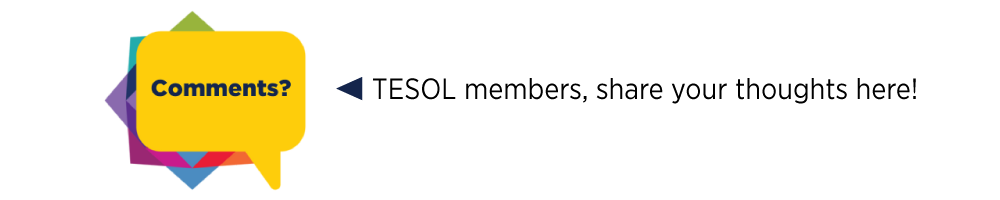 |
Also In This Issue
‣ Context Connections: Home-School Partnerships: Changing How We Engage
‣ PD Corner: Equipping Your Classroom With Low-Resource EdTech Tools
‣ Ask a TESOL Leader: How Can I Get My College-Level Learners to Open Up?
‣ Op-Ed: Resisting AI and Refocusing on the Human
‣ TC Quiz: Summative vs. Formative Assessments
Recent TESOL Blogs
‣ Ecological Literacy in TESOL: Benefits for Professionals and Their Students
‣ 5 Ways to Use AI-Generated Images in Your Classroom
‣ Scaffolding Vocabulary Learning: Knowing a Word and Teaching New Words
‣ Reading Pablo Neruda (and Other Poetry) to Engage Multilingual Learners of English
‣ “Proper” and “Broken” English: The Problem of Linguistic Racism
‣ A Bottom-up Approach to Teacher Professional Learning: Reflections From the Africa ELTA Conference
‣ 4 Questions About Professional Learning From TESOL’s 2023–2027 Research Directions


About the author
Stephanie Gollobin
Stephanie Gollobin is a senior language teaching specialist at the Vanderbilt University English Language Center. A former Fulbright English teaching assistant, she has extensive experience teaching in the United States and Germany. Her research interests include critical pedagogy, identity formation, genre analysis, genre-based writing instruction, and English for specific purposes.
About the author
Michelle Perdomo
Michelle Perdomo is a language teaching specialist and researcher at Vanderbilt University. She obtained her PhD in linguistics from the University of Florida, along with a certificate in second language acquisition and teaching. She is a psycholinguist by training, and her research interests include the production and perception of prosody, the role of language experience in grammatical processing, and the nature of second language processing in language learners.