Lesson Plans for Educators—Minecraft: Education Edition
Hello everyone, and welcome to another edition of the TESOL Games and Learning Blog. This month, we dig back into the world of Minecraft to explore Minecraft: Education Edition (Minecraft: EE).
One of the biggest challenges in using more games in the classroom is a lack of examples of effective use of games in the classroom. In much of the game-based learning literature, there is a focus on the software, or student perceptions about using games, without much explanation on how a game was used or what activities or materials were used with the game. Addressing this lack of materials is perhaps the best aspect of Minecraft: EE because Microsoft has created a web portal for teachers to discover and share lesson plans for use with the game.
The Minecraft: EE website is split into two main sections: the first is tools and resources teachers can use to learn how to play Minecraft. The second is on how to teach with Minecraft, including a section on how to teach with the game and a section with lesson plans and materials to be used in game.
The lesson plan section features content categories that teachers can explore based on their subject area, and each area features individual lessons to be used or collections of lessons based on a particular theme.
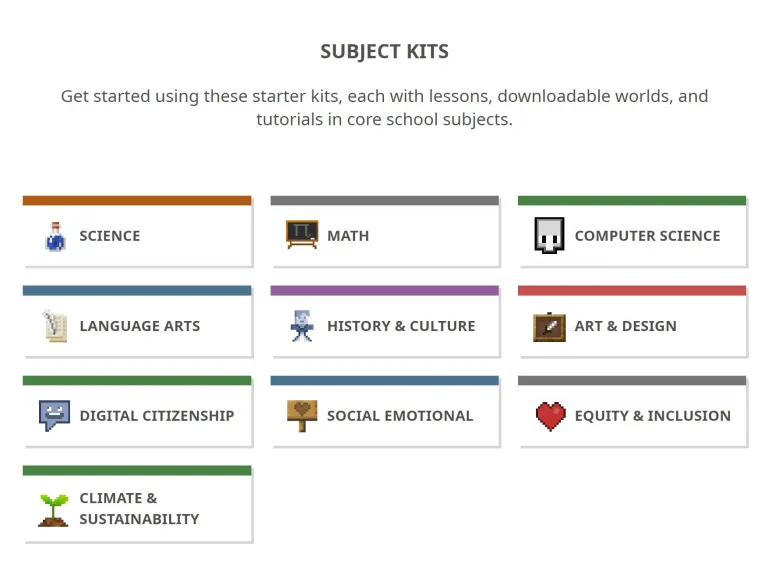
For example, in the language arts section, the National Writing Project has a collection of lessons designed to foster student writing in areas such as character development, story settings, and writing from different perspectives. Each of these can be used individually or combined together as a writing unit.
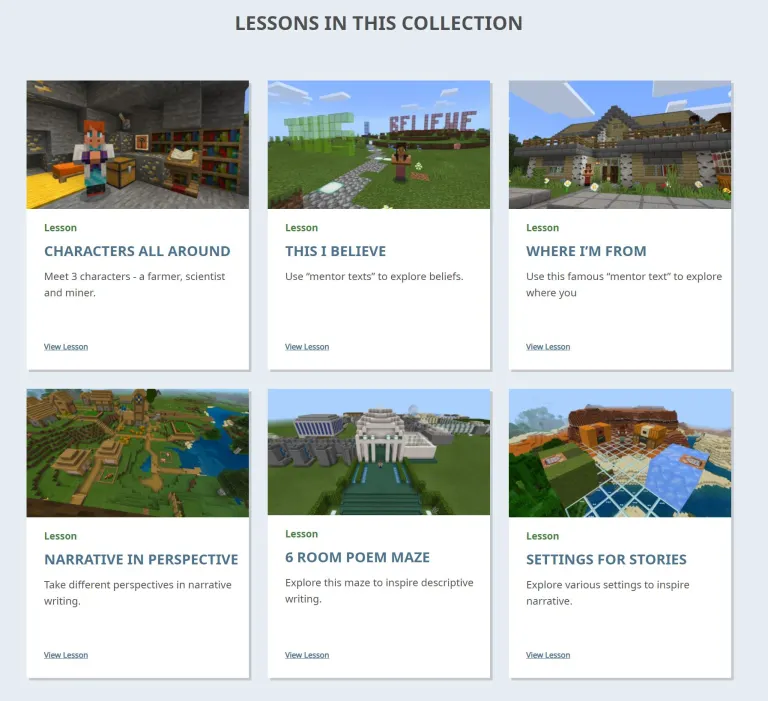
A notable feature of the website is the direct integration it has into the game: Lesson plans can be clicked on and opened directly in the game, making loading and saving the maps easy for even the most novice Minecraft users. Educators can also download maps to be saved and used later, share the Minecraft maps directly with students, or assign the map to students as homework.
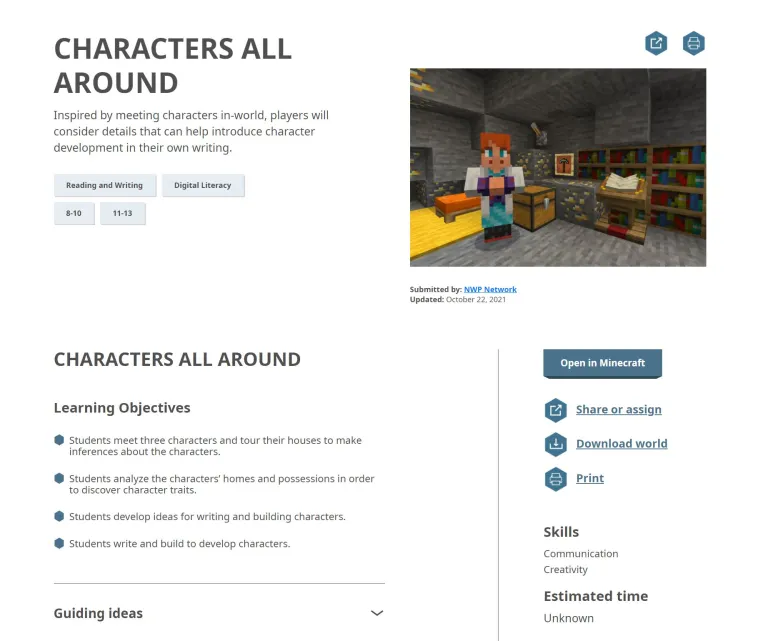
The only major drawback to using Minecraft: EE is that users (and students) must have an Office 365 account because the game is tied directly to Microsoft services. However, if your school or institution uses Microsoft products, using Minecraft: EE and the accompanying website can be a useful resource in helping you integrate games into your classroom practice.
Until next time, play more games!

